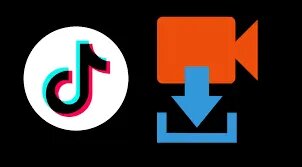TikTok has taken the world by storm with its short, entertaining videos that cover everything from dancing challenges to cooking hacks. Sometimes, you might come across a TikTok video so good that you want to save it to your device. Whether it’s for offline viewing or sharing with friends, downloading TikTok videos can be done easily and, most importantly, for free. Here’s how you can do it.
Method 1: Using the TikTok App
TikTok has a built-in feature that allows you to download videos directly from the app. Here’s how to use it:
- Open the TikTok App: Launch the TikTok app on your smartphone.
- Find the Video: Browse through your feed or search for the specific video you want to download.
- Tap on the Share Icon: This is usually located on the right side of the screen, represented by an arrow.
- Select “Save Video”: From the options that appear, choose “Save Video.” The video will be downloaded and saved to your device’s gallery.
Note: This method only works if the video creator has enabled the download feature for their content. If not, you’ll need to use an alternative method.
Method 2: Using a Third-Party Website
If the video can’t be download video tik tok directly from the app, you can use a third-party website:
- Copy the Video Link: On the TikTok app, tap the share icon and select “Copy Link.”
- Visit a TikTok Video Downloader: Open your web browser and go to a TikTok video downloader website like “ssstik.io” or “musicaldown.com.”
- Paste the Link: In the downloader, paste the link you copied from TikTok.
- Download the Video: Click on the “Download” button, and the website will generate a download link. Tap the link, and the video will be saved to your device.
Note: Some third-party websites may offer the option to download the video without the TikTok watermark.
Method 3: Using a Mobile App
There are several mobile apps available that allow you to download TikTok videos for free. These apps are available on both Android and iOS:
- Download a TikTok Downloader App: Search for “TikTok Downloader” in the Google Play Store or Apple App Store and install it.
- Paste the Video Link: Open the app, paste the TikTok video link, and tap “Download.”
- Save the Video: The app will save the video directly to your device’s gallery.
Note: Make sure to choose a reputable app to avoid malware or intrusive ads.
Downloading TikTok videos for free is a simple process that can be done using the TikTok app itself, third-party websites, or dedicated mobile apps. Always remember to respect the content creator’s rights and use the videos responsibly. Enjoy your favorite TikTok videos offline and share the fun with your friends!